Send Telemetry to Lightstep from WebAssembly in Rust

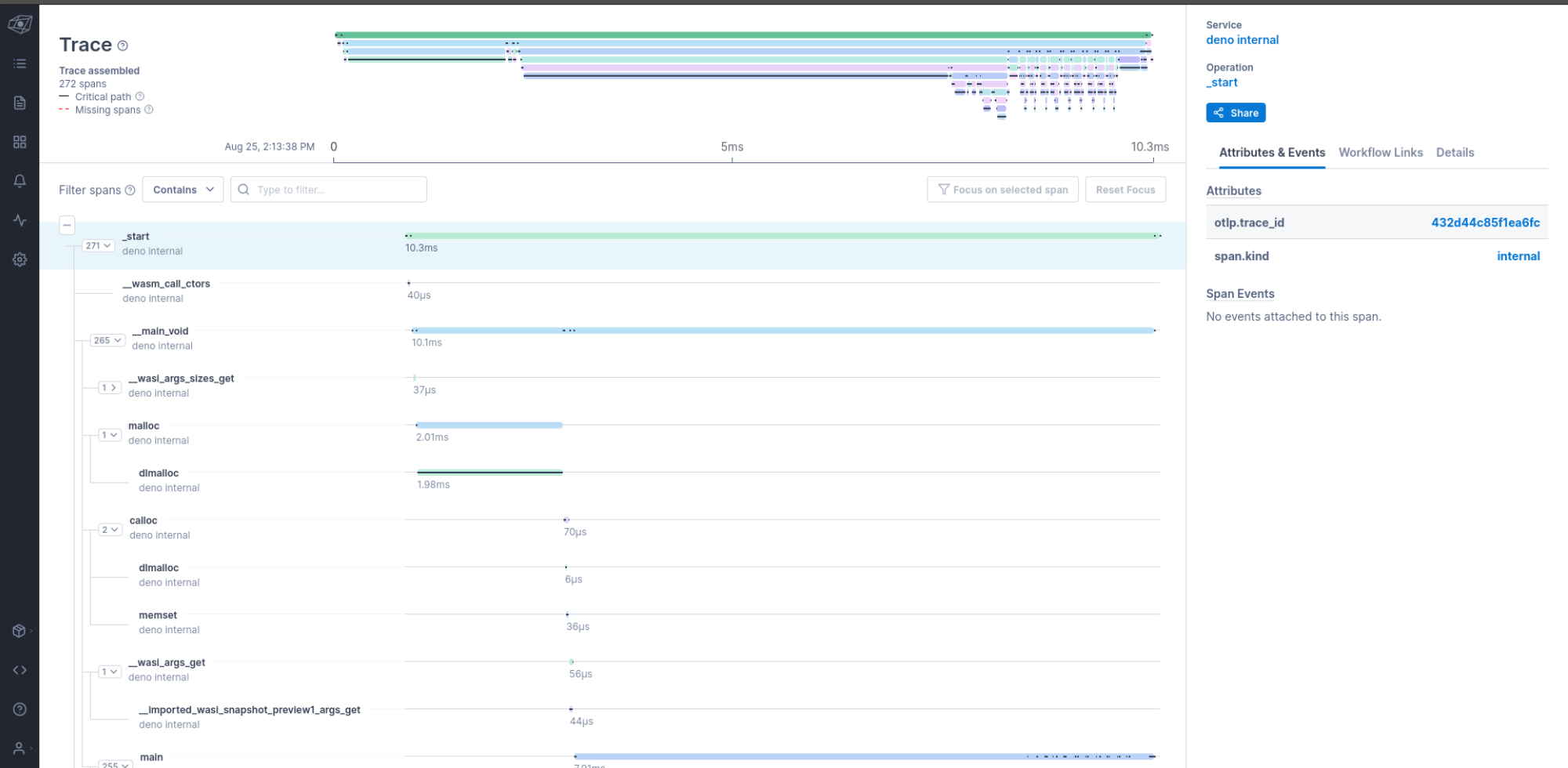
Overview
Enables the extraction of traces/spans from Wasm modules executing in a Golang program/application and emits them to Lightstep.
Requirements
The Rust Observe SDK requires a tokio runtime. If your
application already uses tokio, you don't need to make any modifications. If
not, you can run the async SDK functions inside a
tokio::runtime::Runtime
that you initialize yourself.
Installation
Install the dylibso-observe-sdk crate from GitHub:
Cargo.toml
# ...
[dependencies]
# consider pinning to a commit instead of the `main` branch, using: commit = "..."
dylibso-observe-sdk = { git = "https://github.com/dylibso/observe-sdk", branch = "main" }
Example
A basic Rust program that loads a Wasm module and executes it using the Wasmtime WebAssembly runtime.
use dylibso_observe_sdk::adapter::lightstep::{
AdapterMetadata, Attribute, LightstepAdapter, LightstepConfig, Options, SpanFilter, Value,
};
#[tokio::main]
pub async fn main() -> anyhow::Result<()> {
let args: Vec<_> = std::env::args().skip(1).collect();
let data = std::fs::read(&args[0])?;
let function_name = "_start";
let config = wasmtime::Config::new();
// Create instance
let engine = wasmtime::Engine::new(&config)?;
let module = wasmtime::Module::new(&engine, &data)?;
// Create a new instance of the Lightstep adapter with custom configuration
let config = LightstepConfig {
api_key: String::from(std::env::var("LIGHTSTEP_API_KEY")?),
host: String::from("https://ingest.lightstep.com"),
service_name: String::from("rust"),
};
let adapter = LightstepAdapter::create(config);
// Setup WASI
let wasi_ctx = wasmtime_wasi::WasiCtxBuilder::new()
.inherit_env()?
.inherit_stdio()
.args(&args.clone())?
.build();
let mut store = wasmtime::Store::new(&engine, wasi_ctx);
let mut linker = wasmtime::Linker::new(&engine);
wasmtime_wasi::add_to_linker(&mut linker, |wasi| wasi)?;
// create an optional filter that instructs the adapter to throw away any
// spans below a configured threshold
let options = Options {
span_filter: SpanFilter {
min_duration_microseconds: std::time::Duration::from_micros(0),
},
};
// Provide the observability functions to the `Linker` to be made available
// to the instrumented guest code. These are safe to add and are a no-op
// if guest code is uninstrumented.
let trace_ctx = adapter.start(&mut linker, &data, options)?;
let instance = linker.instantiate(&mut store, &module)?;
// get the function and run it, the events pop into the queue
// as the function is running
let f = instance
.get_func(&mut store, function_name)
.expect("function exists");
f.call(&mut store, &[], &mut []).unwrap();
// (optional) set metadata onto the trace
let meta: Vec<Attribute> = vec![
Attribute {
key: "http.url".into(),
value: Value {
string_value: Some("https://example.com/things/123".into()),
int_value: None,
},
},
Attribute {
key: "http.client_ip".into(),
value: Value {
string_value: Some("23.123.15.145".into()),
int_value: None,
},
},
Attribute {
key: "http.status_code".into(),
value: Value {
string_value: None,
int_value: Some(200),
},
},
];
// associate additional metadata with the trace using the Otel format
trace_ctx
.set_metadata(AdapterMetadata::OpenTelemetry(meta))
.await;
// stop the trace
trace_ctx.shutdown().await;
Ok(())
}
Adapter Configuration
You may modify the behavior of your adapter by passing in a configuration when initializing the adapter. A configuration has the following fields:
let config = LightstepConfig{
// the URL of your OpenTelemetry collector
host: String::from("https://ingest.lightstep.com"),
// your Lightstep API key
api_key: String::from(std::env::var("LIGHTSTEP_API_KEY")?),
// the dataset to group your observability data under
dataset: String::from("rust"),
};
let adapter = LightstepAdapter::create(config);